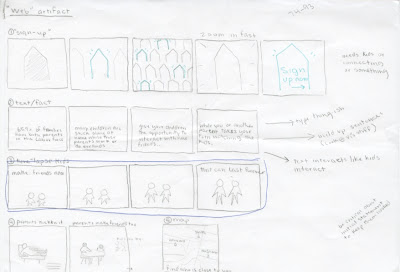With a project with so many elements, it was essential from the beginning that Karen and I create a rigid schedule and checklist to stick to, so we didn't lose track of time or lose pieces of our system.
First, we developed and refined the icon system and colors while playing around with the size and content of the booklets.


We wanted to create a size that was portable, considering that the people who would use these books might not have a lot of space to carry it around with. We first tried to create something that was "wallet sized," but then just changed it to small, hand sized booklet.

Each booklet features a back page that both folds out and tears away. These pages are either forms you can fill out or another resource like a map. This is another part of the project where we paid careful attention to the lack of time and space the users of these books suffer from. These books don't need to be kept on the person all the time. You can read the information, tear out the page, and then utilize it (fill it out or navigate with) while keeping the information from the book in mind, instead of physically with you.
One thing that we had some trouble with during this project was coming up with a suitable name for the whole system. A highlight from the mindmapping of it all:

The first name that be came up with was Patch up. Sort of like a patch on a tire or clothing, or a bandaid patch, this kit was meant to fix you up so you could get control of yourself. That name didn't work, and after that we tried the "Open Hand Books." This was a step in the right direction but needed to hint more at the whole system, not just the books. Plus, not everyone understood the pun in it. So we instead went with the name Helping Hand Guides. This name is more all-encompassing.

Above: Some of the earlier mock up of the booklets.
Working on the copy in the books, we crafted it simply and concisely, making sure they remained helpful tools and not intimidating, text-heavy, encyclopedias of information. Each book has a general "What is this about?" section, a "Tips" section, and a Contacts page. This information is mean to inform and save you time by telling you the basics. For example, show below is the page listing what you will need to bring with you when you apply for the food stamp program. This addresses a problem we saw a lot in the simulation. People seemed to be waiting in long lines, only to realize they were in the wrong place or did not have everything they needed with them.

Then we worked on figuring out some of the other details. This is the custom box that all of the booklets ( and the mission statement card) come packaged in. The flaps of the box were a fun hint at the name, Helping Hand Guides.
 Too big. Too small. Just right! The hand were supposed to link together, and lay flat(so they could stack).
Too big. Too small. Just right! The hand were supposed to link together, and lay flat(so they could stack).Then it was just a matter of putting everything together, and working out tiny kinks. Like making all the books the same size! Here, you can tell which one is actually full of content.

We made stickers that go into the windows of affiliated organizations. They are 5x5 and are simple, dawning an icon and the "Helping Hands Affiliate" text.

And the final presentation!: